Martin Crosbie
Saturday, March 25, 2006
The End
I have finished all that I had to do for my project and do think that it complies with the brief. I have enjoyed making the DVD a lot and hope that I will make a lot more things to do with video, maybe an advert or music video, or even a mini film, but with better actors next time.
I am very pleased with what I have achieved and think my idea has travelled well from my head, to paper and then to film. Even though my DVD is not interactive I think it shows well, how it would look if it was. The interactive part of the DVD is maybe something else I would want to achieve in the next academic year.
I just hope now I can get my idea across in the assessment, and I am looking forward to getting my mark after 12 weeks of work for it. Although I worried too but that come with it.
I have finished all that I had to do for my project and do think that it complies with the brief. I have enjoyed making the DVD a lot and hope that I will make a lot more things to do with video, maybe an advert or music video, or even a mini film, but with better actors next time.
I am very pleased with what I have achieved and think my idea has travelled well from my head, to paper and then to film. Even though my DVD is not interactive I think it shows well, how it would look if it was. The interactive part of the DVD is maybe something else I would want to achieve in the next academic year.
I just hope now I can get my idea across in the assessment, and I am looking forward to getting my mark after 12 weeks of work for it. Although I worried too but that come with it.
Cliff hanger:
At the end of my footage it needed a cliff hanger so that the viewer would want to visit the website to see the continued piece of footage and to also see the other videos I would produce. For this I decided to film me being held hostage. I say the line ‘I never shot your brother; I don’t have a clue who it was’ with a look of desperation. Out of shot is Chris again, he holds a knife to my face and says ‘SHUT UP’. I am hoping that this will make the viewer think? Why is he in that situation? Who is holding him hostage? And how did he get accused of shooting his brother?? Again this is a little taster for the viewer of what is to come in the other films.
At the end of my footage it needed a cliff hanger so that the viewer would want to visit the website to see the continued piece of footage and to also see the other videos I would produce. For this I decided to film me being held hostage. I say the line ‘I never shot your brother; I don’t have a clue who it was’ with a look of desperation. Out of shot is Chris again, he holds a knife to my face and says ‘SHUT UP’. I am hoping that this will make the viewer think? Why is he in that situation? Who is holding him hostage? And how did he get accused of shooting his brother?? Again this is a little taster for the viewer of what is to come in the other films.
Editing:
Editing the footage wasn’t as big a problem as I first thought. I actually enjoy it so I am up for spending hours on end editing the footage to make it right. On the day of filming I filmed so that I would have a small amount of editing, thinking about where things are going to go and not having too much footage that I didn’t need. I filmed around about 15minutes worth of footage on the day which came to roughly 3.30 minutes for the video which I didn’t think was a bad effort.
One problem with the footage was that it took too long to go around in the car to where I wanted. To combat this I constantly drop external shots of the car in which gives the viewer more to watch and when I’m in the car I speeded the footage up an extra 25% to give the illusion that it was going faster than I was, which helped it look like I was racing to get away from the crime scene.
With the sound of the footage off the camera I had a problem where on the time line and in premier it sounded fine. When I exported the footage it would crackle. I have had this problem before and it is to do with the sound on the time line being too high, but I think it defaults too high. So because of this I have had to amend to the sound so it doesn’t crackle when exported which did take some fine tuning. Also to make the footage seem a bit more exciting I have added a feeder song which is very fast and gives the illusion that the footage is going faster than it actually is, which also helps with the footage not becoming boring. The song actually fits well with the footage as well. For the footage where I am going to steel that car, I have put a stone roses track which is off lock stock and two smoking barrels. This fits well as this part of my film is shifty and the song is related to gangster goings on, such as theft.
The only really default effects I used in premier where cross dissolves and simple dissolves. I used these to fade in and out my copyright screen, and to fade out my final title screen. Other than that I animated an effect in premier where one piece of footage is zoomed out on and two pieces of footage are playing at the same time next to each other. The other piece of footage is then zoomed in onto to have a more interesting effect when swapping from inside to outside the car or visa versa. The two pieces of footage where of the same thing. For example when turning a corner one piece of film is of that from inside the car and the other from outside the car. I also added a screen to the back of this with the ABC Video logo on it, to again bring attention to the branding aspect of my piece. There aren’t any effects like that in premier so I just editing them on a separate time line on each individual piece of footage. Basically the action was changing the scale and position of each piece of footage and overlaying them to creating a nice effect. This also made the footage a tad more exciting to watch and looked quite cleaver.
The idea with my editing was to make it seem like I had used two camera’s and only done the acting once, where as in actual fact I only used one camera and had to film the same things twice. I think that looking now at the final piece, the viewer wouldn’t have a clue how many cameras where used and wouldn’t even think that they are watching two totally separate filming’s of the same thing. This means that I have succeeded to edit well.
Editing the footage wasn’t as big a problem as I first thought. I actually enjoy it so I am up for spending hours on end editing the footage to make it right. On the day of filming I filmed so that I would have a small amount of editing, thinking about where things are going to go and not having too much footage that I didn’t need. I filmed around about 15minutes worth of footage on the day which came to roughly 3.30 minutes for the video which I didn’t think was a bad effort.
One problem with the footage was that it took too long to go around in the car to where I wanted. To combat this I constantly drop external shots of the car in which gives the viewer more to watch and when I’m in the car I speeded the footage up an extra 25% to give the illusion that it was going faster than I was, which helped it look like I was racing to get away from the crime scene.
With the sound of the footage off the camera I had a problem where on the time line and in premier it sounded fine. When I exported the footage it would crackle. I have had this problem before and it is to do with the sound on the time line being too high, but I think it defaults too high. So because of this I have had to amend to the sound so it doesn’t crackle when exported which did take some fine tuning. Also to make the footage seem a bit more exciting I have added a feeder song which is very fast and gives the illusion that the footage is going faster than it actually is, which also helps with the footage not becoming boring. The song actually fits well with the footage as well. For the footage where I am going to steel that car, I have put a stone roses track which is off lock stock and two smoking barrels. This fits well as this part of my film is shifty and the song is related to gangster goings on, such as theft.
The only really default effects I used in premier where cross dissolves and simple dissolves. I used these to fade in and out my copyright screen, and to fade out my final title screen. Other than that I animated an effect in premier where one piece of footage is zoomed out on and two pieces of footage are playing at the same time next to each other. The other piece of footage is then zoomed in onto to have a more interesting effect when swapping from inside to outside the car or visa versa. The two pieces of footage where of the same thing. For example when turning a corner one piece of film is of that from inside the car and the other from outside the car. I also added a screen to the back of this with the ABC Video logo on it, to again bring attention to the branding aspect of my piece. There aren’t any effects like that in premier so I just editing them on a separate time line on each individual piece of footage. Basically the action was changing the scale and position of each piece of footage and overlaying them to creating a nice effect. This also made the footage a tad more exciting to watch and looked quite cleaver.
The idea with my editing was to make it seem like I had used two camera’s and only done the acting once, where as in actual fact I only used one camera and had to film the same things twice. I think that looking now at the final piece, the viewer wouldn’t have a clue how many cameras where used and wouldn’t even think that they are watching two totally separate filming’s of the same thing. This means that I have succeeded to edit well.
Problems on the day of filming:
One factor was the weather, it was raining – the rain was fine which soaked the equipment, and me. The biggest problem from this was that it became misty with the fine rain which sowed on the footage. For the shoot I had to film inside the car – around the circuit of Storthes Hall. Then my idea was to ask the driver to drive around again while I get the external shots, to drop in, in the editing. On the second piece of footage you can just about tell that the conditions had changed. It doesn’t look amazingly bad, just could have been better if it was good conditions, not sunny, just overcast. Basically I needed consistent weather.
I had to borrow my friends car for the shoot, luckily enough I chose the guy with a nice Mercedes. This helped no end, as it looked a lot better as I was actually stealing the good car. However with borrowing a car I had to borrow the driver too. This made me caucus with time as I didn’t want to big him and spend too much time filming. Although he was great with me filming and the time it took, I couldn’t get all of the shots I originally wanted as this would have took too long, but I suppose in a perfect world I could have shot everything. Although it didn’t go entirely to plan, I was amazingly pleased with the stuff I did manage to shoot.
Actors: as I didn’t have a budget on the DVD I had to use my friend ‘Chris Kemm’ to be the actor. This almost didn’t work in my favour as he isn’t the best actor in the world, and this became apparent when doing the run over the owner scene. It was Chris I had to run over and he was reluctant to attempt to make the running over look real, which leaves it looking a bit funny, but I’m working with the idea and not totally the quality of the footage. Also he was the only person available for having a whiteness shouting at me, after I had supposedly run somebody over. The funny thing is that it was Chris I ran over and it is also Chris that I use for the whiteness!! This couldn’t be helped but the viewer cant tell as in both accounts you cant really tell its him and also the way I have edited the footage looks as if it would be impossible for me to run over him and have him running after me after it.
One factor was the weather, it was raining – the rain was fine which soaked the equipment, and me. The biggest problem from this was that it became misty with the fine rain which sowed on the footage. For the shoot I had to film inside the car – around the circuit of Storthes Hall. Then my idea was to ask the driver to drive around again while I get the external shots, to drop in, in the editing. On the second piece of footage you can just about tell that the conditions had changed. It doesn’t look amazingly bad, just could have been better if it was good conditions, not sunny, just overcast. Basically I needed consistent weather.
I had to borrow my friends car for the shoot, luckily enough I chose the guy with a nice Mercedes. This helped no end, as it looked a lot better as I was actually stealing the good car. However with borrowing a car I had to borrow the driver too. This made me caucus with time as I didn’t want to big him and spend too much time filming. Although he was great with me filming and the time it took, I couldn’t get all of the shots I originally wanted as this would have took too long, but I suppose in a perfect world I could have shot everything. Although it didn’t go entirely to plan, I was amazingly pleased with the stuff I did manage to shoot.
Actors: as I didn’t have a budget on the DVD I had to use my friend ‘Chris Kemm’ to be the actor. This almost didn’t work in my favour as he isn’t the best actor in the world, and this became apparent when doing the run over the owner scene. It was Chris I had to run over and he was reluctant to attempt to make the running over look real, which leaves it looking a bit funny, but I’m working with the idea and not totally the quality of the footage. Also he was the only person available for having a whiteness shouting at me, after I had supposedly run somebody over. The funny thing is that it was Chris I ran over and it is also Chris that I use for the whiteness!! This couldn’t be helped but the viewer cant tell as in both accounts you cant really tell its him and also the way I have edited the footage looks as if it would be impossible for me to run over him and have him running after me after it.
Before actually filming my DVD I drew up storyboards of exactly what I wanted to shoot on the day of filming. Not only did this help me on the actually day of filming, it also gave me the great idea of producing a copy of my DVD using the storyboards, to see how the shots when together. This idea originally came from watching a series of Gorillaz video’s where we seen the storyboard version and then seen the finished video. Watching the videos showed that even in the real world, the storyboards are only a guide line to what they really want and don’t always go to plan. Like wise with my storyboarding and my DVD, the storyboards where very useful but didn’t show good enough how it was really going to look. Although I had idea’s of how I wanted it to look in the end, I still wanted to try and put these ideas on paper, and prototype the video.
On the day of filming the storyboards gave me good direction of what I wanted to film, however it did prove difficult for many reasons for me to produce what I actually had originally put in the storyboards. Luckily enough the video did turn out in my favour and things that weren’t perfect I tried to amend in the editing.
On the day of filming the storyboards gave me good direction of what I wanted to film, however it did prove difficult for many reasons for me to produce what I actually had originally put in the storyboards. Luckily enough the video did turn out in my favour and things that weren’t perfect I tried to amend in the editing.
Friday, March 24, 2006
hmmmm
although I haven't finished my project yet, I am confident that I will get it finished by the deadline. Even now I do look back on the bits that I have completed and think in hindsight how things could have been better but I suppose nothing is ever finished.
I have really enjoyed the project so far though and hope I get a good grade. I think that even if I don't, I have still come away from the project with a lot more knowledge in certain area's. These are things like:
DVD authoring
although I haven't finished my project yet, I am confident that I will get it finished by the deadline. Even now I do look back on the bits that I have completed and think in hindsight how things could have been better but I suppose nothing is ever finished.
I have really enjoyed the project so far though and hope I get a good grade. I think that even if I don't, I have still come away from the project with a lot more knowledge in certain area's. These are things like:
DVD authoring
Design
safe margins
sizes of DVD cases (and how difficult it was to size the design.)
sizes of Disks (fitting my design onto a small disk)
about branding (having all my products relating to eachother)
importance of storyboarding before shooting (and how things will still be shot off the cuff on the day of filming.)
the part i have enjoyed the most is seeing all my ideas come together and actually produce something that isnt bad.

Company logo, simple but effective, says the brand clear enough and is easily duplicated for mass production or flyers etc...
Web site:
i origionally came up with a web site that reflected exactly what was on the design of my box for the DVD. i found that this didnt really work and didnt look very appealing. this would be a problem, as the idea is that the user of the DVD would then finish that experiance online, along with many more video's, so with the origional site it was dull and you wouldnt want to search for it. as you can see from the image below it is less than SEXY ..... home page
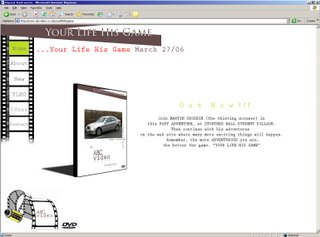
i origionally came up with a web site that reflected exactly what was on the design of my box for the DVD. i found that this didnt really work and didnt look very appealing. this would be a problem, as the idea is that the user of the DVD would then finish that experiance online, along with many more video's, so with the origional site it was dull and you wouldnt want to search for it. as you can see from the image below it is less than SEXY ..... home page
 the new home page - WAHOO
the new home page - WAHOO
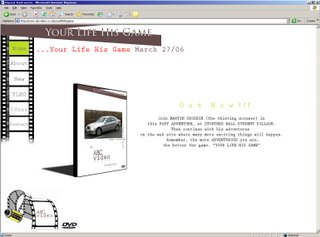
ooowwww yes, thats alot better !!
Rolling screen:
My 20th century fox - come ABC Video rolling screen has come out very well and as a result i am very pleased with what i have acheived. i thought i only really needed to texture the origional rolling screen but i decided it was a bit naff. now i have included a plane flying through the shot and have added more buildings to give the illusion of a massive city scape. i have kept the origional recording of my version of a fanfair which does fit with the screen pretty well, even if i do say so myself. its just a shame that it only lasts 20 seconds when i put quite alot of effort into it, however i did learn things along the way and i also enjoyed it - and.... it also brands my product well too , so its all good!!!
My 20th century fox - come ABC Video rolling screen has come out very well and as a result i am very pleased with what i have acheived. i thought i only really needed to texture the origional rolling screen but i decided it was a bit naff. now i have included a plane flying through the shot and have added more buildings to give the illusion of a massive city scape. i have kept the origional recording of my version of a fanfair which does fit with the screen pretty well, even if i do say so myself. its just a shame that it only lasts 20 seconds when i put quite alot of effort into it, however i did learn things along the way and i also enjoyed it - and.... it also brands my product well too , so its all good!!!
Rolling screen:
My 20th century fox - come ABC Video rolling screen has come out very well and as a result i am very pleased with what i have acheived. i thought i only really needed to texture the origional rolling screen but i decided it was a bit naff. now i have included a plane flying through the shot and have added more buildings to give the illusion of a massive city scape. i have kept the origional recording of my version of a fanfair which does fit with the screen pretty well, even if i do say so myself. its just a shame that it only lasts 20 seconds when i put quite alot of effort into it, however i did learn things along the way and i also enjoyed it - and.... it also brands my product well too , so its all good!!!
My 20th century fox - come ABC Video rolling screen has come out very well and as a result i am very pleased with what i have acheived. i thought i only really needed to texture the origional rolling screen but i decided it was a bit naff. now i have included a plane flying through the shot and have added more buildings to give the illusion of a massive city scape. i have kept the origional recording of my version of a fanfair which does fit with the screen pretty well, even if i do say so myself. its just a shame that it only lasts 20 seconds when i put quite alot of effort into it, however i did learn things along the way and i also enjoyed it - and.... it also brands my product well too , so its all good!!!
Further design issues:
When working with video, it is always usefull to have on screen the safe margins. these are margins that show what will actually be seen when played. however, when i play the DVD's on the computer, they play fine and there is no text missing off the screen. however, when played on a dvd player, the safety margins come into play. this meant that i had an issue where my logo on designed screens during my video where half missing off the screen. at first i though this maybe a 4:3 problem but after playing it on a widescreen 16:9 tv it was clear that, that wasnt the problem. as i had used premier which works in unison with photoshop it meant the changes i would make to my photoshop files used on the video would automatically change. now the titles are fine and this is something definatly to think about when doing more video.
When working with video, it is always usefull to have on screen the safe margins. these are margins that show what will actually be seen when played. however, when i play the DVD's on the computer, they play fine and there is no text missing off the screen. however, when played on a dvd player, the safety margins come into play. this meant that i had an issue where my logo on designed screens during my video where half missing off the screen. at first i though this maybe a 4:3 problem but after playing it on a widescreen 16:9 tv it was clear that, that wasnt the problem. as i had used premier which works in unison with photoshop it meant the changes i would make to my photoshop files used on the video would automatically change. now the titles are fine and this is something definatly to think about when doing more video.
compatibility issues:
this has become a major problem for my DVD especially as i am now entering the final stages of the project. i have made many a prototype and played them on many different machines, from Pc's to Mac and from playstations to actual DVD players. luckily enough i have cracked it. i have a peice of software on my computer which was already installed and this converts the expoted Avi (from premier) to a format that will play on firtually anything. RESULT
this has become a major problem for my DVD especially as i am now entering the final stages of the project. i have made many a prototype and played them on many different machines, from Pc's to Mac and from playstations to actual DVD players. luckily enough i have cracked it. i have a peice of software on my computer which was already installed and this converts the expoted Avi (from premier) to a format that will play on firtually anything. RESULT
Wednesday, March 01, 2006
camera angles...
waking up: camera attached to my waist, looking at my face.
view from my head as i actually get up.
walking out of room: head shot, also as i walk down the hallway
camera at the end of the hall, will drop those shots in as im walking down the hall.
car park: look onto the car park from my head shot. then could set up a camera looking at me from across the car park (scratching my head,thinking of which car to have).
when i choose my car i could have a shot from inside the car of me looking shifty, approaching the car.
waking up: camera attached to my waist, looking at my face.
view from my head as i actually get up.
walking out of room: head shot, also as i walk down the hallway
camera at the end of the hall, will drop those shots in as im walking down the hall.
car park: look onto the car park from my head shot. then could set up a camera looking at me from across the car park (scratching my head,thinking of which car to have).
when i choose my car i could have a shot from inside the car of me looking shifty, approaching the car.
What is actually going to happen in this film...
it will start with me getting up, with the camera attached to my body. This will give a cool but weird effect as I will move exactly in time with the camera and with my surrounds being what moves.
next I will stagger out of my room and down the hall way of my flat and onto the car park. At this point the viewer would be asked which car I should steel. I go over to the cart and pretend (obviously) to break into it with a slim Jim or a coat hanger.
I would then get into the car and would pull wires out from under the steering column (again this will be fake). The viewer will then be asked which wires I should use to start the car! I now screw off and out of storthes hall in this stolen car. The viewer would then be able to choose what music I had on.
next the viewer is asked which way I should take out of storthes. I will turn right which will take me past the entrance. As I approach the entrance the supposed owner of the car will run into the road. The viewer will be asked if I should run him over, and I do, haha!!
I now get out and abandon the car, go to the front of the car and look at the dead owner on the floor. As I am looking I hear shouting and there is a witness to the hit and run, I punch him and leg it. I run over the fields at storthes and there is a to be continued screen.
the plan is that this is then linked with the web site, where the viewer would supposedly be able to view what happens next and other adventures onto the web site.
Well, this is the plan...
it will start with me getting up, with the camera attached to my body. This will give a cool but weird effect as I will move exactly in time with the camera and with my surrounds being what moves.
next I will stagger out of my room and down the hall way of my flat and onto the car park. At this point the viewer would be asked which car I should steel. I go over to the cart and pretend (obviously) to break into it with a slim Jim or a coat hanger.
I would then get into the car and would pull wires out from under the steering column (again this will be fake). The viewer will then be asked which wires I should use to start the car! I now screw off and out of storthes hall in this stolen car. The viewer would then be able to choose what music I had on.
next the viewer is asked which way I should take out of storthes. I will turn right which will take me past the entrance. As I approach the entrance the supposed owner of the car will run into the road. The viewer will be asked if I should run him over, and I do, haha!!
I now get out and abandon the car, go to the front of the car and look at the dead owner on the floor. As I am looking I hear shouting and there is a witness to the hit and run, I punch him and leg it. I run over the fields at storthes and there is a to be continued screen.
the plan is that this is then linked with the web site, where the viewer would supposedly be able to view what happens next and other adventures onto the web site.
Well, this is the plan...


